aria2是一款轻量级的下载工具,兼容Windows、Linux和MacOS,支持HTTP/HTTPS、FTP、SFTP、BitTorrent和Metalink下载。加上WebUI之后,完全媲美迅雷(新款的迅雷好像集成了浏览器,并且好像没有极速版下载了)。
aria2
aria2用法:
示例基于Windows命令行操作。详细的用法,请参考官网的文档:https://aria2.github.io/manual/en/html/aria2c.html
直接下载
D:\>aria2c.exe http://img.ezloo.com/ezloo.iso
从两个源文件下载:
D:\>aria2c.exe http://img.ezloo.com/ezloo.iso http://img2.ezloo.com/ezloo.iso
每个客户端开10个连接下载:
D:\>aria2c.exe -x10 http://img.ezloo.com/ezloo.iso
BT下载:
D:\>aria2c.exe http://img.ezloo.com/ezloo.torrent
磁链下载:
D:\>aria2c.exe 'magnet:?xt=urn:btih:248D0A1CD08284299DE78D5C1ED359BB46717D8C'
批量下载:
D:\>aria2c.exe -i uris.txt
aria2 WebUI
下载地址:https://github.com/ziahamza/webui-aria2
如果你觉得命令行比较麻烦,那么可以使用aria2的WebUI界面,界面的使用非常简单,打开aria2,浏览器打开下载过来的index.html即可。
由于打开aria2的时候要带上参数,可以采用新建快捷方式的方法,在运行里面加上参数“--enable-rpc --rpc-listen-all”,如图即可。
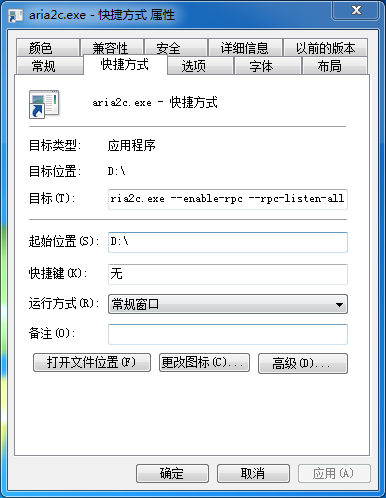
打开WebUI之后,你就可以看到“添加”、“管理”、“设置”、“语言”等选项,可以查看下载的情况,和迅雷相比,该有的功能也都有了,界面很简洁,也很容易上手。
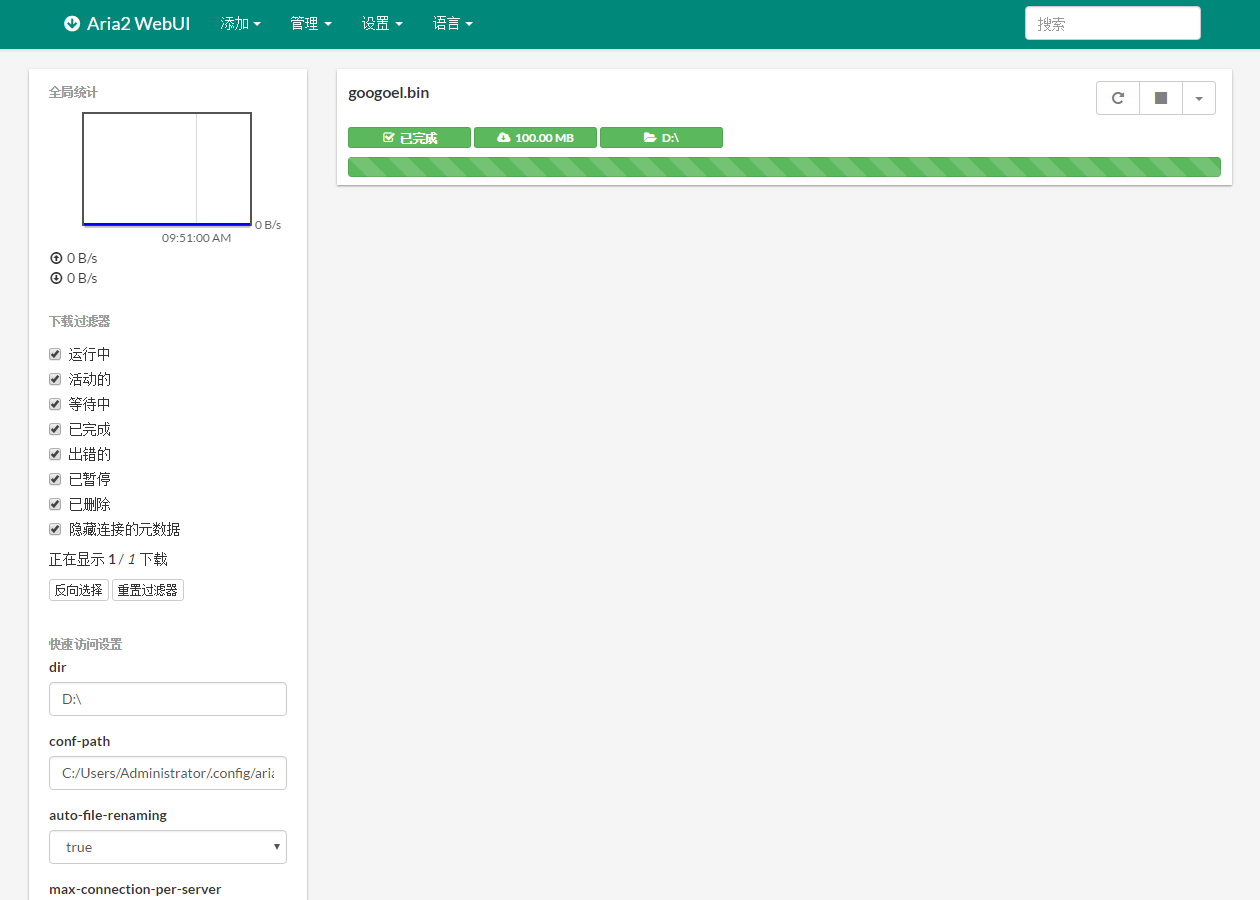
其他插件
如果你要下载百度网盘中的内容,有一款chrome插件,可以获取下载的链接地址: